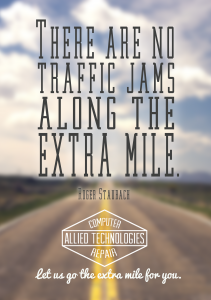How to Increase the Life of Your Laptop
We all want to save money and time, and having to replace or repair a laptop sooner than we wish is a waste of both. Just like maintaining a car will prevent costly repairs in the future, the same can be true of your laptop. While some of these suggestions seem like no-brainers, some are easily overlooked and we thought worth mentioning.
Use Care when Handling Your Laptop
We see a lot of broken screens and cracked cases from laptops being stepped on while placed on the floor or from falling off edges of beds and sofas. And drink spills, we see so many sticky and wet keyboards! (Wine is much kinder than orange juice or other sweet drinks) We also see a lot of broken DC jacks from laptops riding along in a backpack with the cord still plugged in. These are all things that happen so quickly and are so easy to forget, but also so easy to prevent. Be careful not to leave your laptop sitting on the floor unattended, or left on the edge of a bed or sofa. Make sure to unplug your power cord and any plugins that stick out before transporting. And maybe have your snack before computing, or at least don’t sit your drink too close.
Keep Your Laptop Vaccinated
Always make sure you keep your antivirus up to date, never let it lapse. Even just a short gap in coverage can let in all sorts of damaging bugs.
Battery Health
Dimming your screen, tweaking your power settings to use less, and closing out unused applications can help lessen the amount of power used at a sitting. Lithium Ion batteries no longer have to be completely discharged to retain performance, but unplugging and actually using the battery will help prolong it’s life. Solid-state drives are also less taxing (not to mention much faster!) on a battery than the traditional hard drive.
Prevent Overheating
It’s tempting to use your laptop on your lap when you’re all snuggled in under a blanket, but make sure there is a hard surface between laptop and plush surfaces to allow for airflow. Remember those travel desks for coloring and drawing in the car on long trips? Those are quite useful to prevent overheating. Periodically, have your laptop cleaned out to prevent dust and fibers from building up inside and from binding up fans. Static and air movement from the fan pulls in all sorts of dust and grime, it’s always surprising how grungy they get!
System Updates
I think most are guilty of this, snoozing an update and then forgetting to let it run. Updates really do keep your laptop running like it should though, so make sure you allow it to update as needed. Also, shutting your laptop down occasionally, rather than just closing the lid will help as well.
Of course, when disaster strikes, we are here to help! And if you do need a new laptop, did we mention we sell some very nice, economical refurbished laptops? Give us a call!